Complete Guide to Custom ERP Development: Tailoring Solutions for Business Efficiency
In today’s fast-paced business environment, having an efficient and streamlined process is crucial for success. One way to achieve this is through Enterprise Resource Planning (ERP) software. While off-the-shelf ERP systems may suffice for some organizations, custom ERP development offers businesses the flexibility to tailor solutions to their specific needs. In this blog, we will explore the importance of custom ERP development, its benefits, and how it can enhance operational efficiency, all while linking to additional resources for deeper understanding.
1. What is Custom ERP Development?
Custom ERP development refers to the process of designing and building an ERP system tailored specifically to a company’s unique requirements. Unlike generic ERP software that comes with pre-set features and modules, a custom solution is built from scratch to address the specific workflows, business goals, and industry challenges of the organization. It can integrate various departments such as accounting, sales, inventory, HR, and customer service into a single cohesive platform.
For more on ERP systems and their role in business management, check out What is ERP?.
2. Benefits of Custom ERP Development
A. Tailored to Business Needs
The most significant advantage of custom ERP development is that it is built to suit the exact needs of your business. With a custom solution, you can choose which features, modules, and functionalities are essential for your company, ensuring that the system adds value and aligns with your goals.
For a deeper understanding of ERP customization, read Benefits of Custom ERP.
B. Scalability
As your business grows, your ERP system must grow with it. Custom ERP systems are designed to scale, allowing you to add more features, integrate new tools, and expand the system’s functionality as your needs evolve.
Explore ERP scalability with How to Scale Your ERP System.
C. Better Integration with Existing Systems
Custom ERP systems can be designed to integrate seamlessly with your existing software and tools, such as CRM systems, e-commerce platforms, accounting software, and more. This helps to eliminate data silos and ensures smoother workflows across the organization.
Check out ERP Integration with Existing Systems.
D. Increased Efficiency and Automation
Custom ERP systems streamline processes by automating repetitive tasks such as data entry, order processing, inventory management, and financial reporting. This reduces manual work and errors, increasing overall efficiency and productivity.
To learn more about ERP automation, visit How ERP Automation Works.
E. Enhanced Reporting and Analytics
Custom ERP systems come with advanced reporting and analytics tools, allowing you to gain deeper insights into your business performance. These tools can be customized to track key metrics that matter most to your business, helping you make data-driven decisions.
For more on ERP reporting, visit How ERP Improves Reporting.
3. Key Features of a Custom ERP System
When developing a custom ERP system, several key features can be included to enhance business operations:
A. Financial Management
A robust ERP system helps businesses manage financial operations such as accounting, budgeting, forecasting, and reporting. Customizing financial modules ensures that they meet industry-specific standards and regulatory requirements.
Learn more about ERP in financial management at ERP Financial Features.
B. Inventory and Supply Chain Management
Custom ERP systems offer better control over inventory, procurement, and supply chain operations. These systems help businesses optimize stock levels, track supplier performance, and reduce wastage.
Explore ERP for inventory management on Inventory Management with ERP.
C. Customer Relationship Management (CRM)
Integrating CRM functionalities into your custom ERP allows for better management of customer data, sales leads, and support tickets. It ensures a seamless customer experience from order to delivery.
Check out ERP with CRM Integration.
D. Human Resource Management
Custom ERP systems can automate HR functions such as payroll, employee records, recruitment, and performance evaluations. By centralizing HR data, businesses can improve employee management and compliance.
Read more about HR management with ERP at ERP for HR Management.
4. Why Choose Custom ERP Development Over Off-the-Shelf ERP?
A. Greater Flexibility
Off-the-shelf ERP systems provide a standard set of functionalities that may not perfectly match your business processes. Custom development, however, allows you to build the ERP around your unique processes, ensuring it fits your needs precisely.
To understand the key differences between custom and off-the-shelf ERP, read Custom vs. Off-the-Shelf ERP.
B. Long-Term Cost Efficiency
While the initial investment in custom ERP development may be higher, in the long run, it can prove to be more cost-effective. Off-the-shelf solutions may require ongoing customization, licensing, and additional training, whereas a custom ERP eliminates these recurring costs.
Find out about the costs involved in ERP development at ERP Development Costs.
C. Better Security
Custom ERP systems can be designed with more robust security measures to protect sensitive data, such as customer information, financial records, and inventory data. This can help mitigate risks related to data breaches and ensure compliance with regulations.
Learn about ERP security features at ERP Security Best Practices.
5. How to Develop a Custom ERP System
The process of developing a custom ERP system involves several stages:
A. Requirement Gathering
The first step in ERP development is to gather detailed requirements. This involves understanding your business processes, challenges, and specific needs.
For more on requirement gathering, check out ERP Requirement Gathering.
B. Design and Development
Once the requirements are gathered, the design and development phase begins. This is where the system’s architecture is created, followed by coding and testing.
Read more about the ERP design process on ERP Design and Development.
C. Testing and Deployment
After the system is developed, it goes through rigorous testing to ensure functionality, usability, and security. Once tested, the system is deployed, and training is provided to staff for smooth implementation.
Learn more about ERP testing on ERP Testing Guide.
6. Conclusion: The Power of Custom ERP Development
Custom ERP development provides businesses with a powerful tool to improve operational efficiency, automate workflows, and enhance decision-making. By building a system tailored to your unique needs, you ensure that the software supports your business goals and grows with you.
To explore how custom ERP solutions can help your business, reach out to a professional ERP development company for a consultation and get started on your journey toward digital transformation.
References and Further Reading:
- What is ERP?
- Benefits of Custom ERP
- How to Scale Your ERP System
- ERP Integration with Existing Systems
- How ERP Automation Works
- How ERP Improves Reporting
- ERP Financial Features
- Inventory Management with ERP
- ERP with CRM Integration
- ERP for HR Management
- Custom vs. Off-the-Shelf ERP
- ERP Development Costs
- ERP Security Best Practices


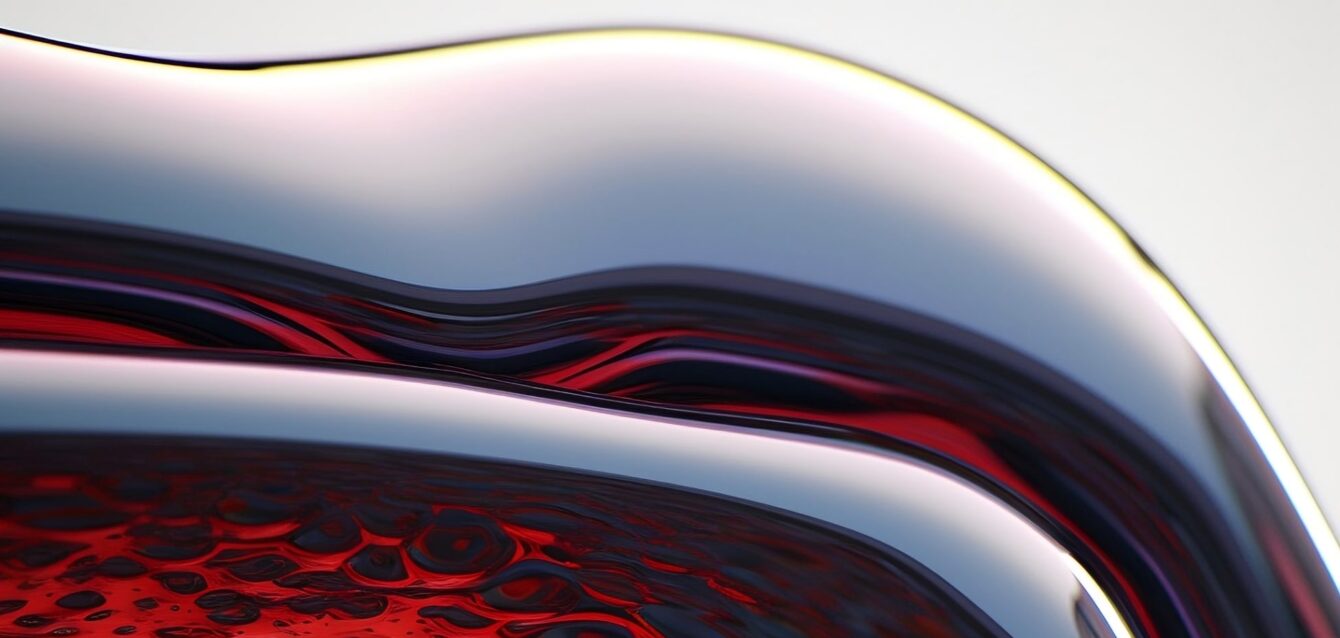




Comment
Great insights into the diversity of marine species! This could be an interesting angle to explore further in relation to sustainable ERP practices. Looking forward to more discussions on this topic!